w6 <<
Previous Next >> ROC單一菱形
Flag
// https://en.wikipedia.org/wiki/Flag_of_the_Republic_of_China
// 內政部國旗參考資料: https://www.moi.gov.tw/cp.aspx?n=10621
// cc roc_flag_in_gd.c -lgd -lm to link with gd and math library
// https://www.rapidtables.com/web/color/RGB_Color.html
// 幾何形狀著色與繪圖練習
// 以下 gd 繪圖程式嘗試畫出 ROC 國旗, 請根據下列程式內容完成後續的國旗繪圖
#include <stdio.h>
#include <gd.h>
#include <math.h>
void draw_roc_flag(gdImagePtr img);
void draw_white_sun(gdImagePtr img, int x, int y, int size, int color);
int main() {
// width 3: height 2
int width = 1200;
// 國旗長寬比為 3:2
int height = (int)(width*2.0 / 3.0);
gdImagePtr img = gdImageCreateTrueColor(width, height);
gdImageAlphaBlending(img, 0);
draw_roc_flag(img);
FILE *outputFile = fopen("./../images/roc_flag_in_gd.png", "wb");
if (outputFile == NULL) {
fprintf(stderr, "Error opening the output file.\n");
return 1;
}
gdImagePngEx(img, outputFile, 9);
fclose(outputFile);
gdImageDestroy(img);
return 0;
}
void draw_roc_flag(gdImagePtr img) {
int width = gdImageSX(img);
int height = gdImageSY(img);
int red, white, blue;
// 白日位於青天面積正中央, 因此中心點座標為長寬各 1/4 處
int center_x = (int)(width/4);
int center_y = (int)(height/4);
// gdImageFilledEllipse 需以長寬方向的 diameter 作圖
// 由於中央白日圓形的半徑為青天寬度的 1/8
// 因此中央白日圓形的直徑為青天寬度的 1/4, 也就是國旗寬度的 1/8
// 而且白日十二道光芒的外圍圓形其半徑也是國旗寬度的1/8
int sun_radius = (int)(width/8);
// 中央白日圓形的直徑等於十二道光芒外圍圓形的半徑
int white_circle_dia = sun_radius;
// 中央藍色圓形半徑為中央白日的 1又 2/15
int blue_circle_dia = white_circle_dia + white_circle_dia*2/15;
// 根據 https://www.moi.gov.tw/cp.aspx?n=10621 訂定國旗三種顏色值
red = gdImageColorAllocate(img, 255, 0, 0); // 紅色
white = gdImageColorAllocate(img, 255, 255, 255); // 白色
blue = gdImageColorAllocate(img, 0, 0, 149); // 藍色
// 根據畫布大小塗上紅色長方形區域
gdImageFilledRectangle(img, 0, 0, width, height, red);
// 青天面積為整面國旗的 1/4, 也是採用長方形塗色
gdImageFilledRectangle(img, 0, 0, (int)(width/2.0), (int)(height/2.0), blue);
// 先設法以填色畫出六個白色堆疊菱形
draw_white_sun(img, center_x, center_y, sun_radius, white);
// 利用一個藍色大圓與白色小圓畫出藍色環狀
gdImageFilledEllipse(img, center_x, center_y, blue_circle_dia, blue_circle_dia, blue);
gdImageFilledEllipse(img, center_x, center_y, white_circle_dia, white_circle_dia, white);
}
void draw_white_sun(gdImagePtr img, int center_x, int center_y, int sun_radius, int color) {
// M_PI 大小定義於 math.h 標頭檔中, 因為三角函數中採用徑度為角度單位
// 因此定義將角度轉為徑度的轉換變數為 deg, 角度值乘上 deg 就可轉為徑度
float deg = M_PI/180;
// 根據十二道光芒的每一尖角的角度為 15 度, 求出其對應直角三角形的另一角度為 75 度
// 求出十二道光芒中任一菱形的 small radius, 也就是菱形的另一個對應小圓的半徑大小
float sr = sun_radius/tan(75*deg);
int ax, ay, bx, by, dx, dy, ex, ey;
gdPoint points[4];
ax = center_x;
ay = center_y - sun_radius;
bx = center_x - sun_radius*tan(15*deg);
by = center_y;
ex = center_x;
ey = center_y + sun_radius;
dx = center_x + sun_radius*tan(15*deg);
dy = center_y;
// 確定單一菱形區域的塗色正確後, 利用迴圈每次轉動 30 度, 總共轉六次即可塗上十二道光芒區域
for (int i=1;i<=6;i++){
// A
points[0].x = ax+sun_radius*sin(30*deg*i);
points[0].y = ay+sun_radius-sun_radius*cos(30*deg*i);
// B
points[1].x = bx+sr-sr*cos(30*deg*i);
points[1].y = by-sr*sin(30*deg*i);
// E
points[2].x = ex-sun_radius*sin(30*deg*i);
points[2].y = ey-(sun_radius-sun_radius*cos(30*deg*i));
// D
points[3].x = dx-(sr-sr*cos(30*deg*i));
points[3].y = dy+sr*sin(30*deg*i);
// 對菱形區域範圍塗色
gdImageFilledPolygon(img, points, 4, color);
// 在菱形區域外圍畫線, 明確界定菱形範圍
gdImagePolygon(img, points, 4, color);
}
}
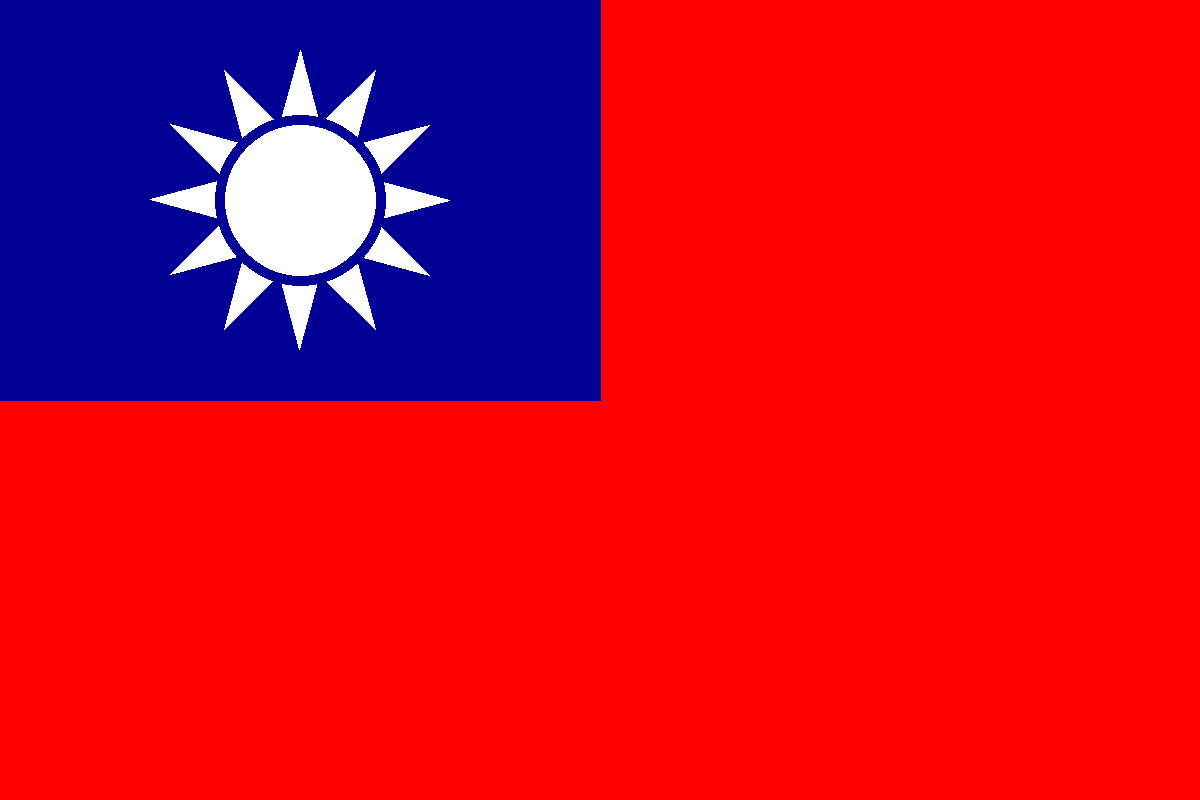
#include <stdio.h>
#include <gd.h>
#include <math.h>
void draw_usa_flag(gdImagePtr img);
void draw_star(gdImagePtr img, int x, int y, int size, int color, double rotation_angle);
int main() {
int width = 800;
int height = (int)(width / 1.9);
gdImagePtr img = gdImageCreateTrueColor(width, height);
gdImageAlphaBlending(img, 0);
draw_usa_flag(img);
FILE *outputFile = fopen("./../images/usa_flag.png", "wb");
if (outputFile == NULL) {
fprintf(stderr, "打开输出文件时出错。\n");
return 1;
}
gdImagePngEx(img, outputFile, 9);
fclose(outputFile);
gdImageDestroy(img);
return 0;
}
void draw_usa_flag(gdImagePtr img) {
int width = gdImageSX(img);
int height = gdImageSY(img);
int red, white, blue;
// 国旗颜色
red = gdImageColorAllocate(img, 178, 34, 52); // 红色条纹
white = gdImageColorAllocate(img, 255, 255, 255); // 白色条纹
blue = gdImageColorAllocate(img, 60, 59, 110); // 蓝色矩形
int stripe_height = height / 13;
int stripe_width = width;
int star_size = (int)(0.0308 * height); // 星星大小
for (int y = 0; y < height; y += stripe_height) {
if (y / stripe_height % 2 == 0) {
gdImageFilledRectangle(img, 0, y, stripe_width, y + stripe_height, red);
} else {
gdImageFilledRectangle(img, 0, y, stripe_width, y + stripe_height, white);
}
}
gdImageFilledRectangle(img, 0, 0, width * 2 / 5, stripe_height * 7, blue);
int star_spacing_x = (int)(0.129 * height); // 横向星星之间的间距
int star_spacing_y = (int)(0.054 * height); // 纵向星星之间的间距
int star_start_x = (int)(0.125 * height); // 星星的起始X位置
int star_start_y = (int)(0.0485 * height); // 星星的起始Y位置
for (int row = 0; row < 9; row++) {
int starsPerRow = (row % 2 == 0) ? 6 : 5;
// 计算2、4、6和8排星星的偏移量
int offset_x = (row % 2 == 0) ? star_spacing_x / -2 : 0;
for (int star = 0; star < starsPerRow; star++) {
int x = star_start_x + star * star_spacing_x + offset_x;
// 旋转角度(以弧度为单位)
double rotation_angle = M_PI / 5; // 忘記多少度的旋转
int y = star_start_y + row * star_spacing_y;
draw_star(img, x, y, star_size, white, rotation_angle);
}
}
}
void draw_star(gdImagePtr img, int x, int y, int size, int color, double rotation_angle) {
gdPoint points[10];
for (int i = 0; i < 10; i++) {
double angle = M_PI / 2 + i * 2 * M_PI / 10 + rotation_angle;
int radius = (i % 2 == 0) ? size : size / 2;
points[i].x = x + radius * cos(angle);
points[i].y = y + radius * sin(angle);
}
// 用指定的颜色填充星星
gdImageFilledPolygon(img, points, 10, color);
}

#include <stdio.h>
#include <gd.h>
void draw_japan_flag(gdImagePtr img, int width, int height);
int main() {
// 設定國旗寬度和高度(這裡假設為 600x400)
int width = 600;
int height = 400;
gdImagePtr img = gdImageCreateTrueColor(width, height);
gdImageAlphaBlending(img, 0);
draw_japan_flag(img, width, height);
FILE *outputFile = fopen("./../images/japan_flag_in_gd.png", "wb");
if (outputFile == NULL) {
fprintf(stderr, "Error opening the output file.\n");
return 1;
}
gdImagePngEx(img, outputFile, 9);
fclose(outputFile);
gdImageDestroy(img);
return 0;
}
void draw_japan_flag(gdImagePtr img, int width, int height) {
int red, white;
// 設定顏色值
red = gdImageColorAllocate(img, 255, 0, 0); // 紅色
white = gdImageColorAllocate(img, 255, 255, 255); // 白色
// 填充整個背景為白色
gdImageFilledRectangle(img, 0, 0, width, height, white);
// 計算圓心座標
int center_x = width / 2;
int center_y = height / 2;
// 計算圓的半徑,使其為寬度的 3/5
int radius = (int)(width * 3.0 / 10.0);
// 繪製紅色圓(太陽)
gdImageFilledEllipse(img, center_x, center_y, radius * 1.2, radius * 1.2, red);
}
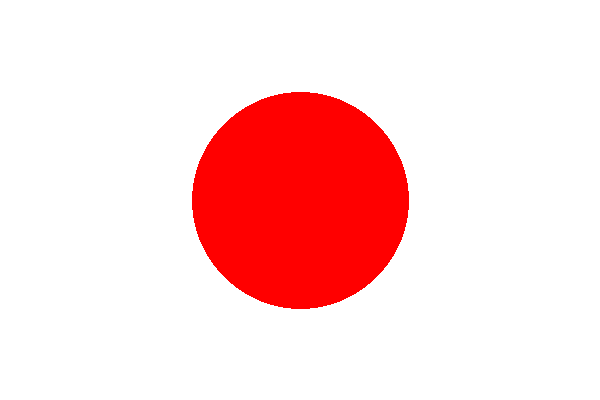
w6 <<
Previous Next >> ROC單一菱形